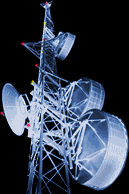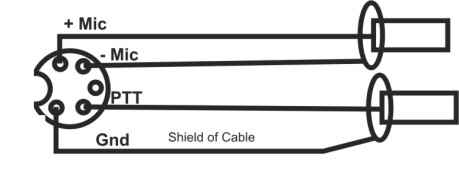FT 2000
The first time I`ve seen the FT 2000 with my own eyes was during the Dayton 2006 show. Already when I was surtain, and still I am, that this will be a good-seller for a decade
I received my FT-2000 in August 2006, attached with the seriell number xxxx1xxx16.
Of course it is a risk to have a very early production version - but you never know untill you try.
I want to give you a few more details about the FT-2000, that I`ve collected from different sources worldwide. I did not test all this modifications with my own radio. So, be carefull, switch on your brain before testing any mod!
The service manual is now ready for download from several sources i.e. mods.dk or foxtango.org
|
|
||||||||||||||||||||||||||||||||||||||||||||||||||||||||||||||||||||||||||||||||||||||||||||||||||||||||||||||||||||||||||||||||||||||||||||||||||||||||||||||||||||||||||||||||||||||||||||||||||||||||||||||||||
|
FT-2000 Comprehensive EQ Settings Posted by: "John Occhipinti" Sat Feb 17, 2007 5:36 pm (PST) Congratulations to the new FT-2000 users who are requesting a quick setup for optimum performance on SSB. |
||||||||||||||||||||||||||||||||||||||||||||||||||||||||||||||||||||||||||||||||||||||||||||||||||||||||||||||||||||||||||||||||||||||||||||||||||||||||||||||||||||||||||||||||||||||||||||||||||||||||||||||||||
|
Hidden Menue Turn radio on while holding in buttons 1,2,3,on the key pad This will |
||||||||||||||||||||||||||||||||||||||||||||||||||||||||||||||||||||||||||||||||||||||||||||||||||||||||||||||||||||||||||||||||||||||||||||||||||||||||||||||||||||||||||||||||||||||||||||||||||||||||||||||||||
|
MARS Mod Jumper 4,5,6 close works fine for me , rest open, on Control board TF3ARI
|
||||||||||||||||||||||||||||||||||||||||||||||||||||||||||||||||||||||||||||||||||||||||||||||||||||||||||||||||||||||||||||||||||||||||||||||||||||||||||||||||||||||||||||||||||||||||||||||||||||||||||||||||||
|
Firmware update Please read this instruction in advance |
||||||||||||||||||||||||||||||||||||||||||||||||||||||||||||||||||||||||||||||||||||||||||||||||||||||||||||||||||||||||||||||||||||||||||||||||||||||||||||||||||||||||||||||||||||||||||||||||||||||||||||||||||
|
MARS Mod by W4CLM Please read this documentation |
||||||||||||||||||||||||||||||||||||||||||||||||||||||||||||||||||||||||||||||||||||||||||||||||||||||||||||||||||||||||||||||||||||||||||||||||||||||||||||||||||||||||||||||||||||||||||||||||||||||||||||||||||
|
Firmware upgrade I just finished (Feb25 2007) the firmware upgrade as mentioned in the YAESU documentation. If you follow the document step by step, no problem. Two remarks from my side: I did it via the dismountet foot, used a wooden toothpick to switch the small smd switch. To illuminate the “cave” I used a white LED with two, thin leads and placed them via the hole inside the Ft 2000 just to bring some light inside. |
||||||||||||||||||||||||||||||||||||||||||||||||||||||||||||||||||||||||||||||||||||||||||||||||||||||||||||||||||||||||||||||||||||||||||||||||||||||||||||||||||||||||||||||||||||||||||||||||||||||||||||||||||
|
DMU 2000 installation Everything works fine as long as you follow the manual. I will include some pictures to give you an impression hoa the system looks:
|
||||||||||||||||||||||||||||||||||||||||||||||||||||||||||||||||||||||||||||||||||||||||||||||||||||||||||||||||||||||||||||||||||||||||||||||||||||||||||||||||||||||||||||||||||||||||||||||||||||||||||||||||||
|
The FT 2000 / W2IHY connection using the rearside plugs. I suggest you use shielded cable |
||||||||||||||||||||||||||||||||||||||||||||||||||||||||||||||||||||||||||||||||||||||||||||||||||||||||||||||||||||||||||||||||||||||||||||||||||||||||||||||||||||||||||||||||||||||||||||||||||||||||||||||||||
|
|
Diese Site ist im alleinigen Besitz von DK3HV. Bitte sofortige Meldung an den Author bei auffälligen Verstössen gegen Urheberrechte